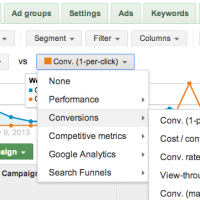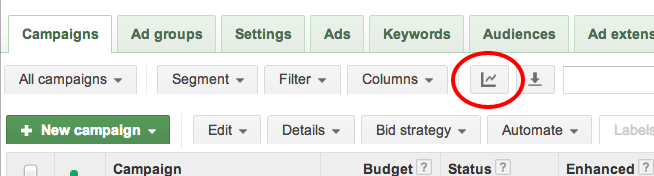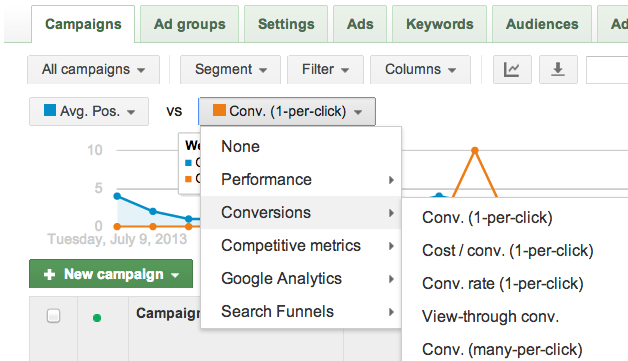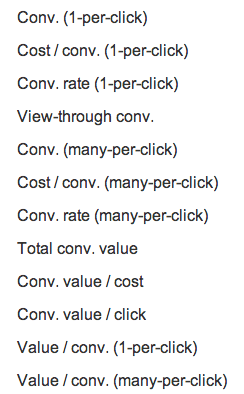Every search marketer knows the importance of great analytics, and here at Ethoseo, specific metrics have a special place in our heart. So we were excited to learn today that Google just added five new metrics you can chart in your AdWords campaign, all based on conversion value.
As per AdWords product manager Jon Diorio’s Google+ page, users can now track Total Conversion Value, Conversion Value / Cost, Conversion Value / Click, and both Value / Conversion ratios.
You can find these features in the chart view within your individual campaigns.
To check it out for yourself, follow these 3 simple steps:
- Turn on chart view (if you don’t see a chart when you log in) by clicking the icon below.
- Click on the metrics drop-down and mouse over “Conversions.” Below you can see the conversions metrics that were around before the update:
- And now you can see all twelve metrics below, with the five newest metrics at the bottom.