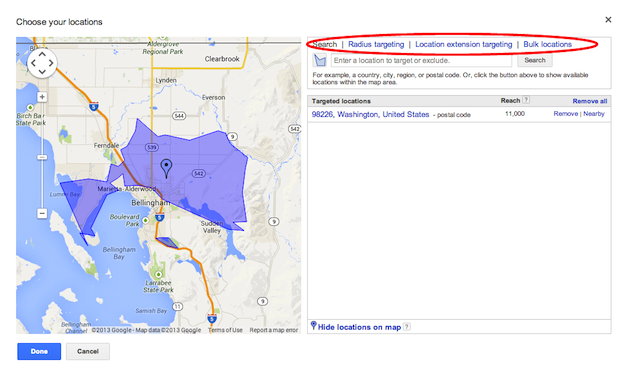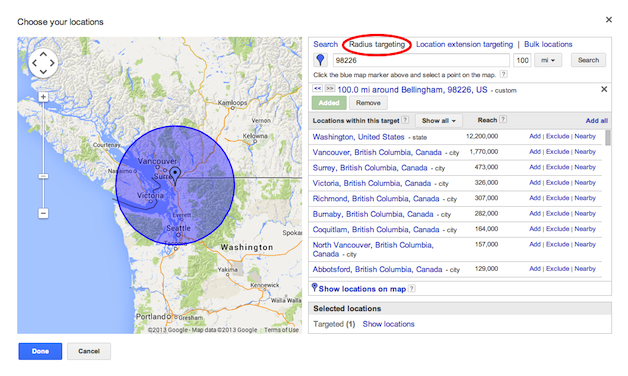If you’ve been keeping up on our blog lately, you may have read our recent post about the some of the newer changes to ad sitelinks in AdWords enhanced campaigns. With the rollover deadline for enhanced campaigns behind us, the discussion around paid search is already turning to the future–albeit, with some looks still cast longingly back over shoulders–and how to best adapt to Google’s next big changes.
In the midst of all the excitement, though, it can be easy to forget just how much power and flexibility is already at our fingertips in AdWords. As is, the existing AdWords interface is a first-class advertising platform. It can take years to master the ins and outs of some features–particularly as they keep changing on us–but it’s well worth taking the time to do so, in order to get more value out of your advertising budget.
Over the next five days, we’ll be covering some AdWords features we consistently see most under-utilized by businesses, and our own suggestions for how to get more out of them.
Location Targeting
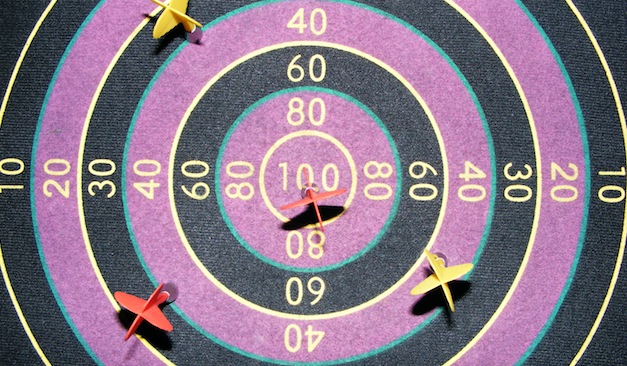
Location targeting, or geotargeting, is actually one of the easier features to use in AdWords, but it can also be easy to overlook the amount of flexibility that’s built in. Setting up a general location to target can be done in just a few clicks, but if that’s as specific as you get, you could be missing out on a lot of your potential audience.
What Is Location Targeting?
Just what it sounds like. Within AdWords, when you set up a new campaign or ad group, you have the option of targeting a particular region where you’d like the ad to fire. You can add as many different locations as you like, and you can choose how specific their coverage is.
There’s also the option to exclude certain locations, if a region you’ve targeted includes some places where you don’t want your ad to show up. And if you want to change your ads’ location targeting, you can do so at any time.
Why It Matters
Targeting flexibility. If you want to maximize your ROI, it makes sense to do everything you can to make sure your ads are only running for the people who you want to see them. By using location targeting, you can be very precise about the audience your ads are displayed to, and that makes for better marketing.
With limited resources, you should always be selling to the people who want to buy from you. Advertising blindly is not a very good use of your company’s time and money, and with the targeting features available in AdWords, you should never have to do it.
Common Pitfalls
Missing the fine print. The easiest and most common way to miss out on the benefits of this feature is to check out as soon as you’ve picked your first city or state to target. The layout of the Location “Edit” screen makes this easy, because it looks much simpler and less flexible than it actually is. To a new user, it might look as though you don’t have many options other than entering a few locations by name, one at a time.
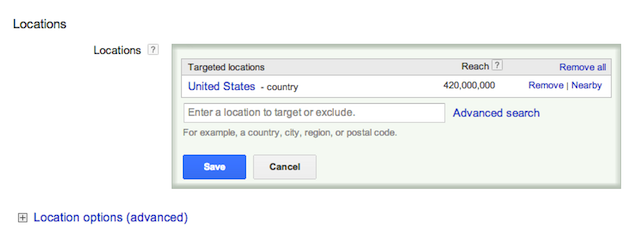
How To Use It Better
You can always add more cities, states, or even countries to your list of targeted locations, but there’s more than that under the hood. The real meat of AdWords location targeting is in the Advanced Search window you can launch from within the Location “Edit” screen.
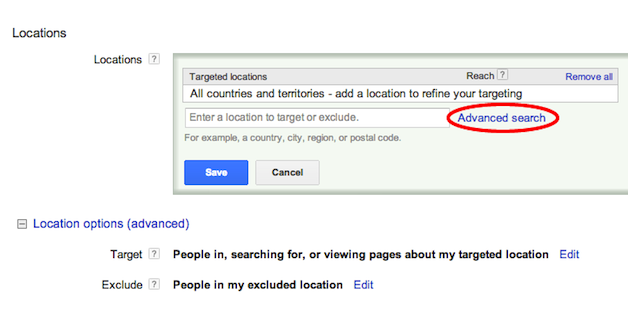
Here, you have access to all the options AdWords gives you, and there are lots. Use the search bar to pick your desired targets, and be sure to use the “Nearby” feature to find similar ones. Remember that your ads will run both for people searching in the areas you choose as well as for users who include the location as a keyword–e.g., “sandwiches in Burlington”–although you have the option to change this in your campaign settings.
You can also set your targeting to include everywhere within a given radius, rather than just choosing from a list of locations, by using the “Radius Targeting” tab in the Advanced Search window.
This can be a helpful option for businesses like restaurants or small shops with brick-and-mortar locations, where a customer’s distance relative to the location is going to play more of a role in whether or not they’re interested in buying.
TL;DR
Use “Advanced Search.” Try out radius targeting. Don’t give up after setting your first few locations. Dig into your Analytics account. Figure out where the people are who want to buy from you, and market to those people!
So which advanced location features do you use? Do you have a location targeting method that involves a mix of advanced features? Or are you more of the set it and forget it type? Let us know in the comments section below! And keep your eyes peeled for our next post in this series.