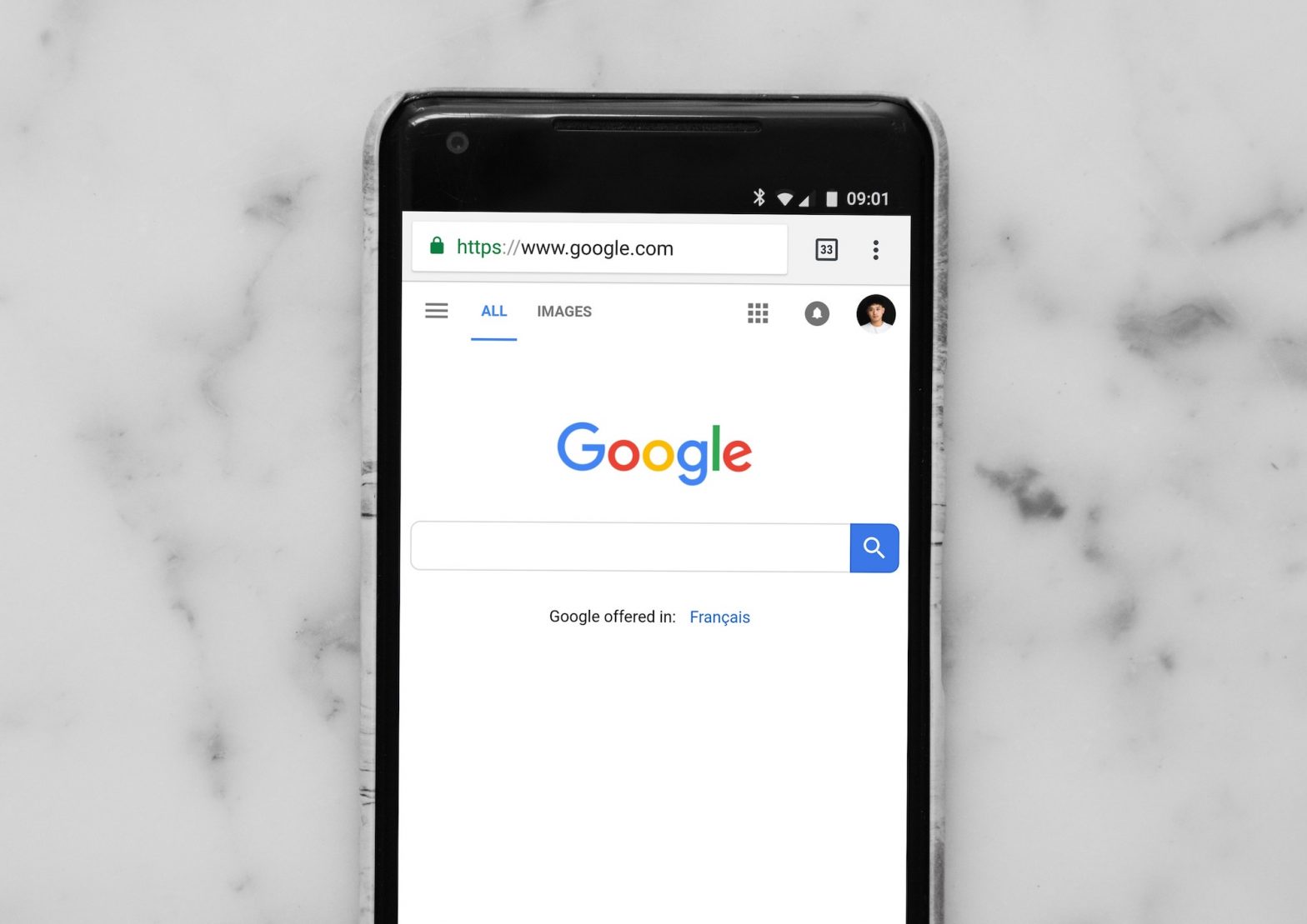Last week, Google Optimize received an important update, with Google announcing via email to webmasters and advertisers that it was increasing its limit on experiments to 5, from the previous cap at 3. This means that at any given time, up to 5 different A/B experiments can be run on the site at any given time using this tool.
According to Google, this update was implemented based on feedback from Optimize users, many of whom expressed that running multiple tests was a major priority in their ongoing site optimization process. Along with this change, Google also introduced a new diagnostic tool for Optimize, for users to make sure they have set up Optimize correctly and therefore are receiving clean and accurate data.
What is Google Optimize?
To anyone who hasn’t yet become familiar with Google Optimize, this tool is Google’s way of helping website owners improve site experience for their users through A/B testing – altering variables and collecting results over time to see which on-page features and layouts best serve the end user. Optimize was launched in beta for several months and then became available to everyone as a free product in March 2017.
While A/B testing software has existed for a while – and mainstays Optimize.ly have largely dominated the field of standalone products for the past several years – this offering from Google simplifies the process for website owners and brings the A/B testing process under the umbrella of other Google web tools, most of which are already familiar to webmasters and advertisers who use Google’s Analytics, Search Console, or AdWords tools, to name a few.
How Many Tests Can You Run?
The free version of Google Optimize, which is intended for any users below the large-scale enterprise (much like standard Google Analytics vs. 360– which actually includes the premium version of Optimize), is quite powerful as a site improvement tool, offering a number of key features including multivariate testing with up to 16 combinations, a maximum of 3 preconfigured experiment objectives, native Google Analytics integration, multiple options for targeting, and more.
What Makes Google Optimize Different from Other A/B Testing Tools?
Optimize is also configured by default to integrate with a number of existing Google tools, which is another advantage to using a Google-owned product. These integrations include Analytics, Google Ads (formerly AdWords), and Firebase, Google’s mobile app developer platform. This native integration vastly simplifies the process of interpreting A/B test results from website experiments, given that the objectives and measurement within Optimize are pulled directly from Google Analytics – which should be your central source of web analytics data – and can also directly cross-reference from AdWords or Firebase, if you are testing with either of those products.
This offers a number of advantages in the A/B testing process, especially when you consider the power of Google Analytics’ audience targeting, and the wealth of data you already have in Analytics about how users behave on your site. The tools work together to enrich the value and accuracy of your insights, as you can leverage existing Analytics data to tighten up your testing, and then measure those tests within GA – refining your KPI’s and goals as needed, or even creating new ones as you see different experiences work better for your site users.
It’s likely that we’ll continue to see updates to Optimize as Google encourages more site owners and webmasters to use their tools to improve the web. And while Google may not openly admit it, the use of their testing tool on your site may even be a ranking factor in their algorithm. But regardless, you can be confident that A/B testing will improve your site no matter what – as user data is far and away the most valuable resource for site optimization, and Optimize makes it easier than ever to gather it.